How do I create a Paypal account? okay .. for those who do not have a paypal account and want to make it can follow this steps:
1. Please visiting the website address paypal or click here. Look at the top middle, like this picture;
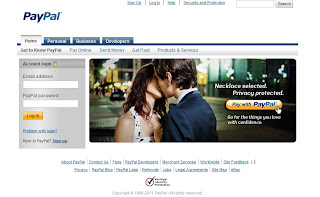
2. Then click sign up...
There are three choices of which:
Personal Paypal Account - used to shop online.
Paypal Premier Account - used to buy & sell online.
Paypal Business Account - used to group or use the company name,
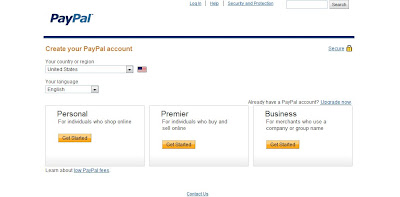
All of these accounts can be upgraded at any time after registering. So no need fear in your selection. If you are an individual just use paypal to purchase online, choose a personal account. If you are looking to buy and sell online or want to get online, select a Premier account. The business account will be difficult to register as paypal will require an EIN to confirm that you are a business.
3. Enter Your Information,

and click continue..
4. Change your credit debit card or credit card..

But if you may not have a credit card you can skip this step and log in to your account by clicking the "Go to My Account" link.
5. Open your email and click verification link from Paypal..
Please wait while your paypal is loading..
6. Wellcome to Paypal..
congratulations, your paypal account has been so ...
note: you are able to receive payment but limited to a maximum of $ 100. to be able to conduct more transactions you have to verify it. how to verify your paypal? You can read my article on how to verify Paypal.
Keyword: how to make paypal, how to make paypal, paypal list, paypal.com, paypal registration, tutorial make paypal, how to list paypal, paypal guide, guide to paypal, create a paypal account, how to create a paypal account, paypal account registration, tutorial paypal account, paypal accountmaking guide
Releated Articles:


 6.10.11
6.10.11
 Sharing Sites
Sharing Sites



 Posted in:
Posted in:
0 komentar:
Posting Komentar